Interpreting for a live event or meeting requires a great deal of attention and skill from the interpreter. Professionalism is a must, as is understanding of the context and tone of the conversation in order to provide the most accurate and helpful translation service.
With the recent push for no-contact business practices, people still need live interpretation services; they just aren't holding meetings in person. This has significantly increased the demand for video remote interpreting (VRI). Professional interpreters around the world are adapting to the new normal by learning how to offer VRI services and honing their remote interpretation skills.
This article is a quick guide to remote interpreting best practices, to help you through the transition from practicing on-site to interpreting through video. From setting up your home studio to maintaining high-quality communication throughout each meeting, the following techniques can help you quickly adapt to a professional-level of VRI services.
1) High-Speed Internet Access
Start with your internet speed. VRI relies on maintaining seamless communication between three or more parties, which means you'll need high quality video incoming and outgoing. You will need fast internet and copious bandwidth to accomplish this. Ensure your network can support multi-way video calls and upgrade your local internet plan if necessary.
Once you have a fast enough internet plan, make sure your router and home software are capable of accessing the full speed. Run speed tests and optimize your home internet configuration. If necessary, cut other drains on bandwidth like uploads, downloads, and streamed video or games during your calls.
2) Clean Home Audio Quality
Clean audio is essential for an interpretation meeting. You need to both hear your clients clearly and be heard clearly through the call. This means a quiet room with good speakers or headphones with a high-quality microphone so that your incoming and outgoing audio are clean.
Quiet Room
Make sure the room you conduct meetings from is quiet. Turn off any fans or noisy appliances nearby that may make it difficult to distinguish your voice. Record and check your own audio before taking a call to hear how clean it will be for others when you open your mic.
Good Microphone
A high quality microphone makes a big difference. Your computer might have a sufficient microphone with background filtering, but test before you broadcast. If you use a headset or headphones, the ones with the best microphones tend to be ones made for the purpose of calls and meetings, with directional audio to minimize background noise.
Speakers and Sound Filters
If you plan to join meetings on speakerphone and are not using a headset, you will need to make sure your speakers don't create feedback or echo through your microphone. Make sure your voice does not come through your own speakers, and that the sound from the speakers does not come through your mic to the other members of the call, to avoid them hearing an echo. If this is an issue, you may need to look into installing sound filters on your device.
3) Enunciate Clearly & Back Yourself with Chat
It is especially important to enunciate clearly when interpreting over video. As a interpreter, this is a leading best practice in any situation, but in remote interpretation, it can be especially critical. It's okay to over-enunciate so that your clients can read your lips have an easier time understanding each word that you say, especially if there are noise issues with any members in the meeting.
However, when the audio or video is not clear and the inevitable confusions occur, back yourself up with chat. Most video call software also has a chat-channel for text communication. When necessary, type the mis-heard phrase into the chat so specific spelling and grammar can be clearly determined.
4) Professional Video Background
Consider how your background looks when you are on a video call. VRI requires that the interpreter is visible as well as their clients. What is behind your home office chair? Take a good look at your background and think about how to make it more neutral and give an impression of professionalism. If you have a blank wall, this is a good place to start.
Bookshelves
Book shelves are a good background, if the items on the shelf behind are tidy. You can re-design your available bookshelves with matching books, boxed items, or elegant knick-knacks to create a professional background. Remember, you only have to worry about the shelves that show behind your head.
Window or Plants
A window can be nice if you use techniques to minimize wash-out or glare. You can also sit outside with greenery in your background, or use a few fluffy potted plants as a nice backdrop that obscures the rest of the room.
Curtains
Our best suggestion if you don't have an ideal background at home is to hang curtains. Curtains can make everything from an open doorway to a messy shelf look tidy and professional. You don't need real draperies, either. A sheet or a nice-looking blanket can give you smooth, single-color background that will assist your role as a neutral party.
Virtual Background
Lastly, your platform or camera program may offer virtual backgrounds. A virtual background is a selected image combined with software that identifies you vs your background. The background is then replaced digitally with the image you select. We suggest wood paneling or bookshelves, keep it simple and office-like in appearance if you use a virtual background.
5) Pay Attention to On-Camera Context
Keep a close eye and ear on the context of the conversation. It can be more difficult to keep the thread when interpreting remotely. You are looking at two (or more) different camera squares instead of sharing a room with people who intend to communicate. You are the bridge and you will need to provide both the right inflection and context by understanding your clients throughout the meeting. So practice staying connected and reading people through the video-call medium the same way you would in person.
6) Perform a Test-Call Ahead of Time
Finally, make sure to take a test run before the event begins. Open up the video channel and do a soundcheck to make sure it's working and clear. Make sure that your computer or account involved can log in, has good video quality, and is able to run the platform or meeting software you are using. This way, there's minimal risk of technical difficulties during your interpretation service.
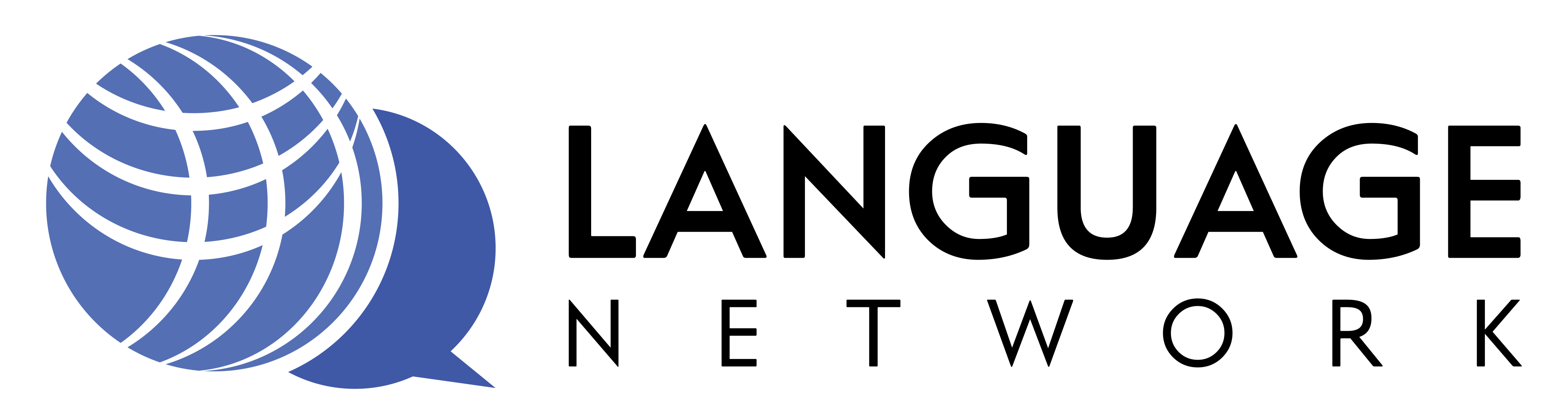

.png?width=920&height=280&name=VRI-Video-remote-interpreting-banner%20(1).png)